Announcements
🔗 Mbrella integrates with the Flex Income Plan (FIP) of SD Worx
Mbrella now proudly stands alongside extra holidays, gadgets, and more within the FIP tool of SD Worx. Your employees can allocate a portion of their FIP budget to Mbrella and unlock a world of alternative mobility possibilities.
Once the budget is selected, employees can log in on Mbrella using their SD Worx credentials via Single-Sign-On. Finding their chosen Flex budget right there, waiting for them.
Little nugget of wisdom: commuting mobility is tax and social contribution-free!
👉 Contact us via chat (or at support@mbrella.eu) to request the activation of Mbrella on SD Worx FIP
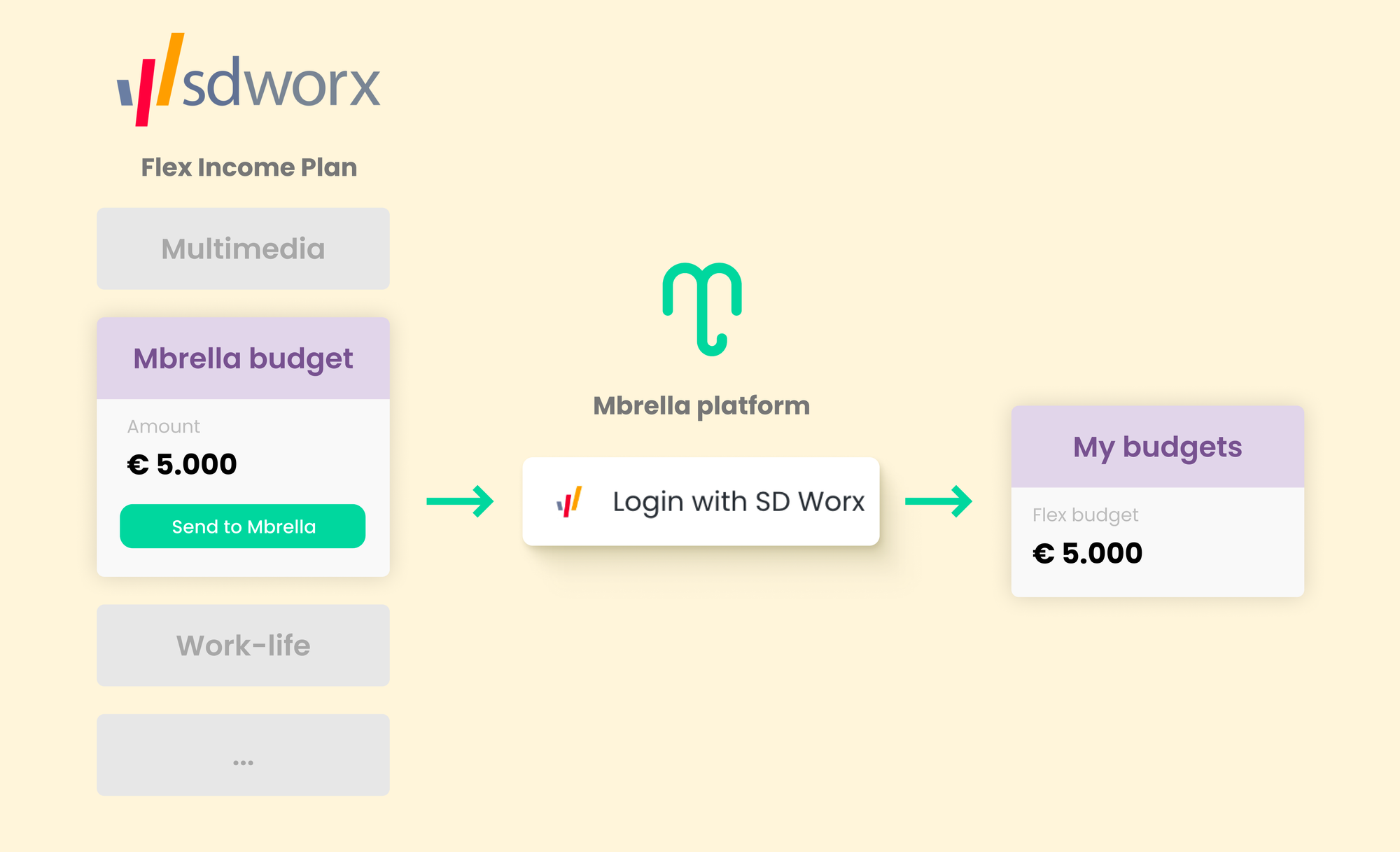
➗ Align your employees’ mobility budgets with their activity rates
You now have the power to set the activity rates for your employees right within Mbrella. When the activity rate changes, your employee’s mobility budget gets an immediate and precise adjustment.
Let's break it down with an example: Imagine someone switches to a part-time role at 80% activity rate. Bam! Their mobility budget aligns perfectly, offering 80% of the usual amount. No need to manually adapt budgets anymore. As always: a real HR time saver.
With this feature, we're taking things to the next level by covering every possible career event and its impact on the mobility budget. Whether it's a change in function, work suspension, contract termination, or now, even a change in activity rate, Mbrella's got your back. It’s these technicalities that truly avoid any HR hassle.
Set the activity rate via an employee’s personal details, or use our Public API or bulk file import to manage activity rates in bulk. It’s designed for companies using user groups, or companies who synchronise their users via integrations.
👉 Enable activity rates in your Settings > Customisation > Budgets. Only available if you’re using User Groups.
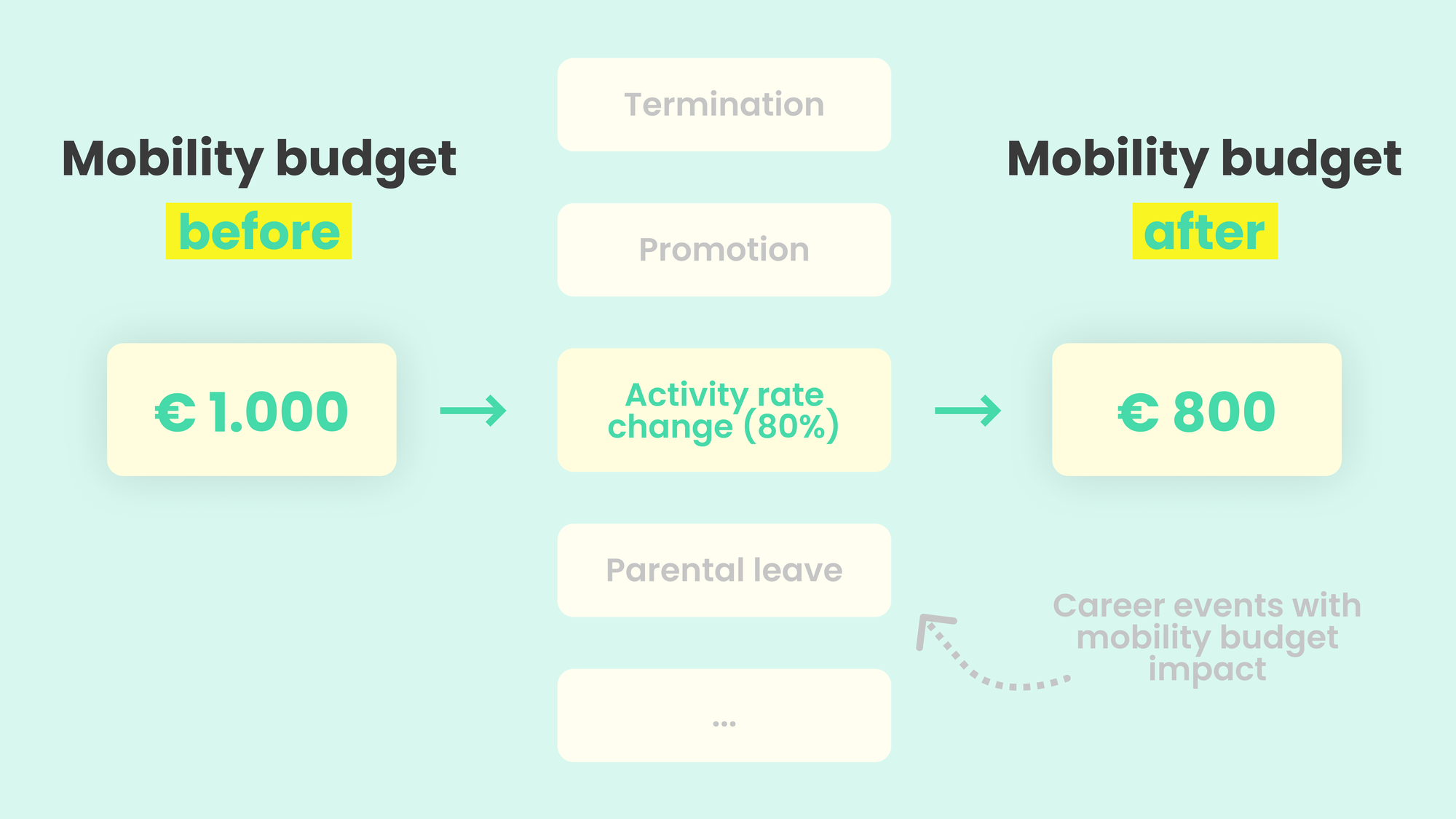
🚫 Introducing spending controls
We know how important it is for HR managers like you to tailor your mobility policy down to the last raindrop. With Expense Spending Controls, you hold the power to customize Mbrella according to your company's unique needs. For example:
- Is your policy strictly anti-kick scooter? Simply block them with a swift click.
- Or imagine waving goodbye to the never-ending piles of parking and public transport tickets. Give your employees an Mbrella Pay card that can only be used for these categories and they can bid adieu to manual ticket submission. And for you? Oh, the hours you'll save on tedious manual processing.
You call the shots, and we're here to ensure your policy reflects your vision.
👉 Activate via Expenses > Spending controls
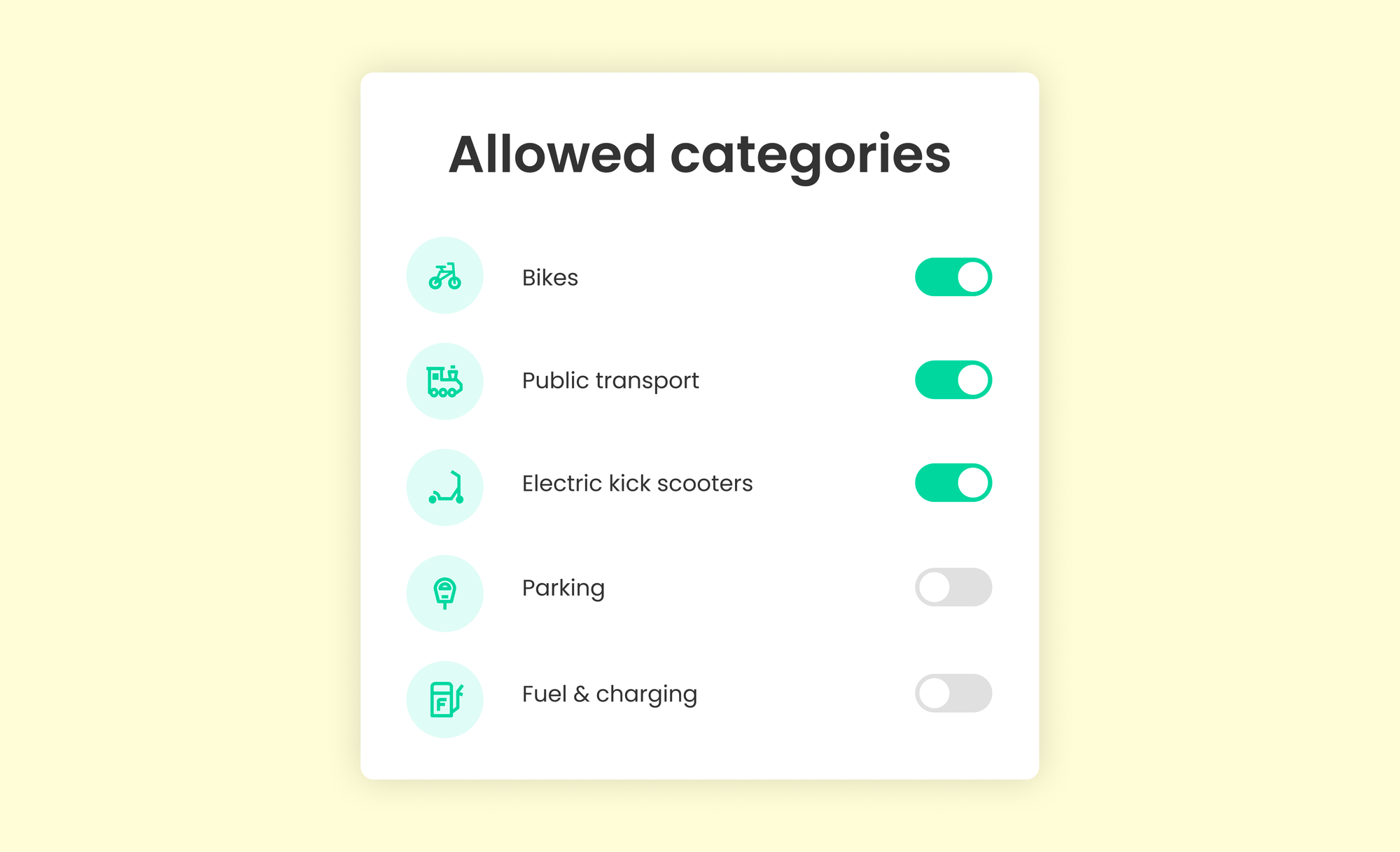
😮 Get the most out of your mobility budget
The mobility budget is arguably one of the best salary advantages you can give your employees. But it’s not always obvious what you can spend this budget on. At Mbrella, we want to make alternative mobility more accessible for you. That’s why we've created an inspirational list of spending options that makes this crystal clear.
Our list includes everything from car-sharing and cargo bikes to some incredible travel ideas that will have you packing your bags in no time. Or did you know that you can pay your housing rent and even a roadtrip campervan with your mobility budget?
Let your employees discover these great spending options.
👉 Unlock the full potential of the mobility budget on your new Explore page
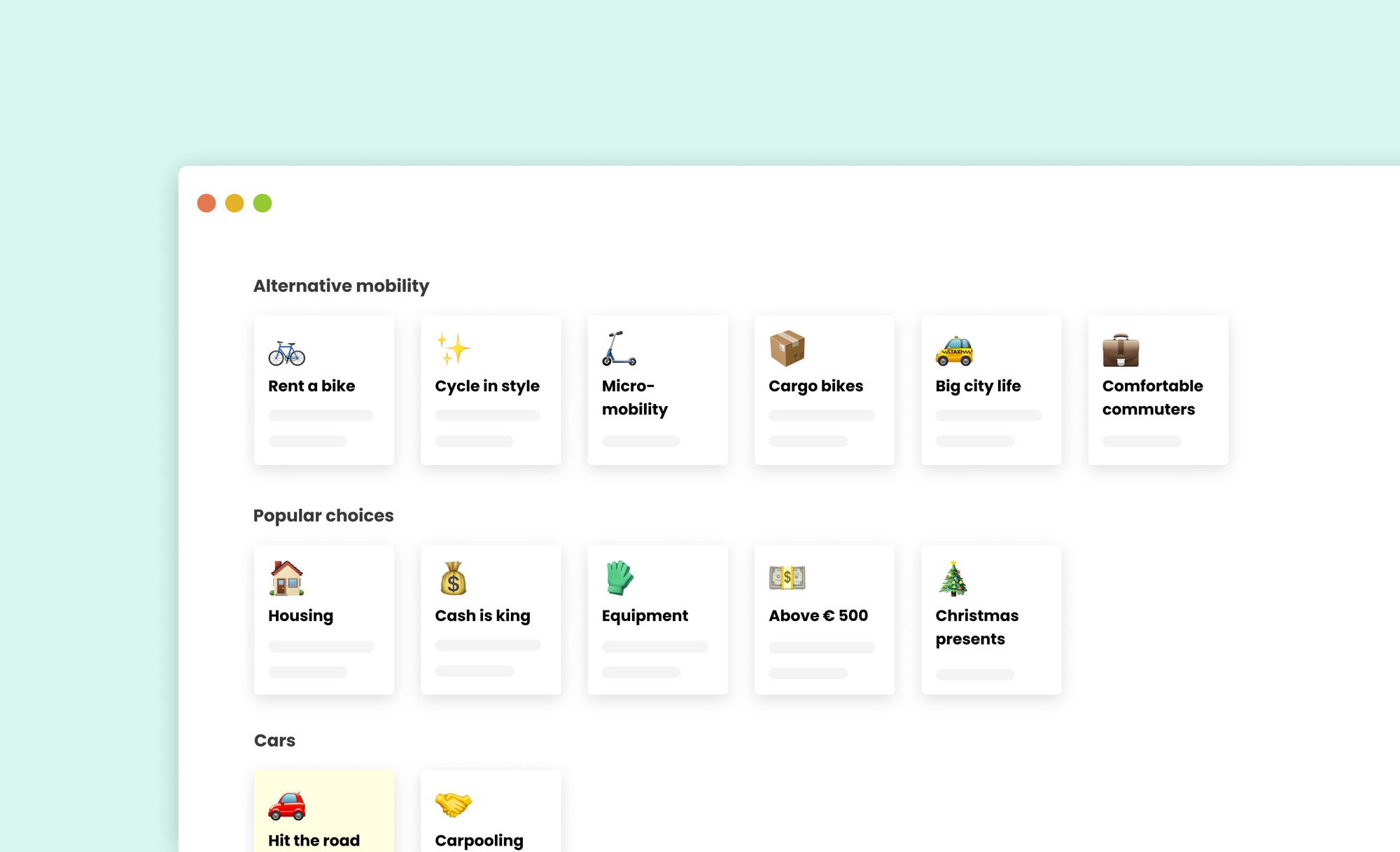
🙅♂️ Prevent overspending with monthly budget limits
We’ve heard your concerns about budget overspending and the headaches it causes for HR. You value control, and so do we. That’s why we've introduced a monthly budget limit option that can now be activated in Mbrella.
HR admins can choose between a yearly or monthly budget allocation in Mbrella, giving you the power to control your employees' expenses and prevent overspending. With this feature, you can rest assured that your employees won't spend their entire budget already in January or before they leave the company.
👉 Put a monthly budget limit by going to Settings > Customization > Budget allocation periods

🌍📈 Track your emissions with our Carbon Tracker
At Mbrella, we're all about sustainability. That's why we're excited to announce our latest feature, the Carbon Tracker! Commuting is responsible for twice the greenhouse gas emissions made by the aviation industry, and they make up the majority of an office-based company's total emissions. It's crucial to track and reduce these emissions to reach sustainability targets.
With our Carbon Tracker, you'll have access to super accurate CO2 reporting, making guesswork a thing of the past. But we're not just about numbers – the Carbon Tracker also helps you make your employees aware of their carbon footprint. We believe that small changes can make a big difference, and our feature encourages your employees to take action.
Tracking your carbon emissions is now as easy as tracking your calories. The Carbon Tracker is available in our Scale and Enterprise plans. Emissions are calculated based on registrations in the Commute Planner.
👉 Go to Home > CO2 emissions to see how your company is doing

🏠🏖️ Introducing work-from-home allowances & holiday registrations
We know you've been itching to work from your bed ever since the pandemic hit, but now you can do it in style with Mbrella's newest feature. Our Commute Planner now allows your employees to register their work-from-home days and holidays seamlessly.
That's not all. We're giving you the option to give a fixed allowance amount per day someone works from home. Plus, we've made it even easier for you by automatically deleting commuting trips on holidays or work-from-home days. That way, you won't have to worry about overpaying your team.
With Mbrella's centralized calendar, your employees no longer have to juggle multiple tools to register their days. One product, multiple features, and all the freedom you need.
So sit back, relax, and enjoy your work-from-home days with Mbrella 😉
👉 Activate the work-from-home allowance in your Mobility Hub > Work-from-home allowance
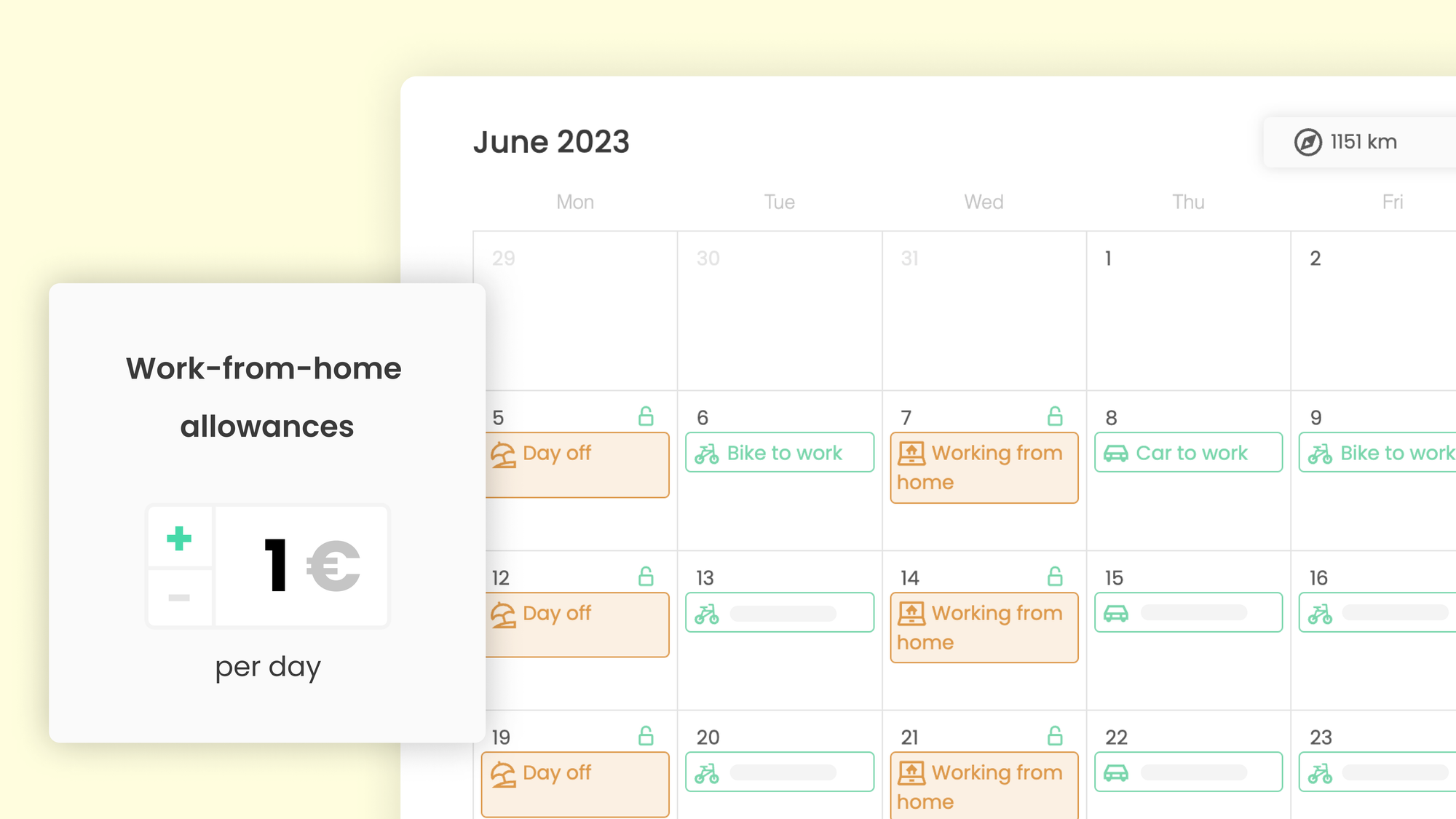
🚆 Introducing SNCB Flex Season Tickets
SNCB Flex Season Tickets are now available in Mbrella, making commuting even more flexible and stress-free.
The new Flex subscription is perfect for remote workers who travel to the office an average of 2-3 times a week. With 2 annual formulas (80 or 120 travel days) and 2 monthly formulas (6 or 10 travel days), you can choose the one that suits your needs best.
After ordering the subscription on Mbrella, you'll receive an automatic email from SNCB with a voucher code. Simply enter this code on the SNCB app to activate your subscription, and voila!
If you're a frequent traveler, don't worry, we still have you covered with the Standard subscriptions that are cheaper if you travel more than 3 times a week on the same route.
🚂 So, hop on board and activate the new Flex subscriptions for your employees in your Mobility Hub > SNCB > Activated products

