Announcements
🤩 Fresh look: dedicated budgets section for better oversight
With this new layout, we separate employee details from budget-specific insights. This enhancement allows for more efficient sorting and filtering of budget data, ensuring you can monitor allocations and spending with precision.
More than a mere aesthetic upgrade, this change reflects Mbrella's commitment to evolving into an all-in-one mobility management platform, moving beyond just budgeting to support all your mobility needs.
👉 Go to your Employees or Budgets module to see the new changes
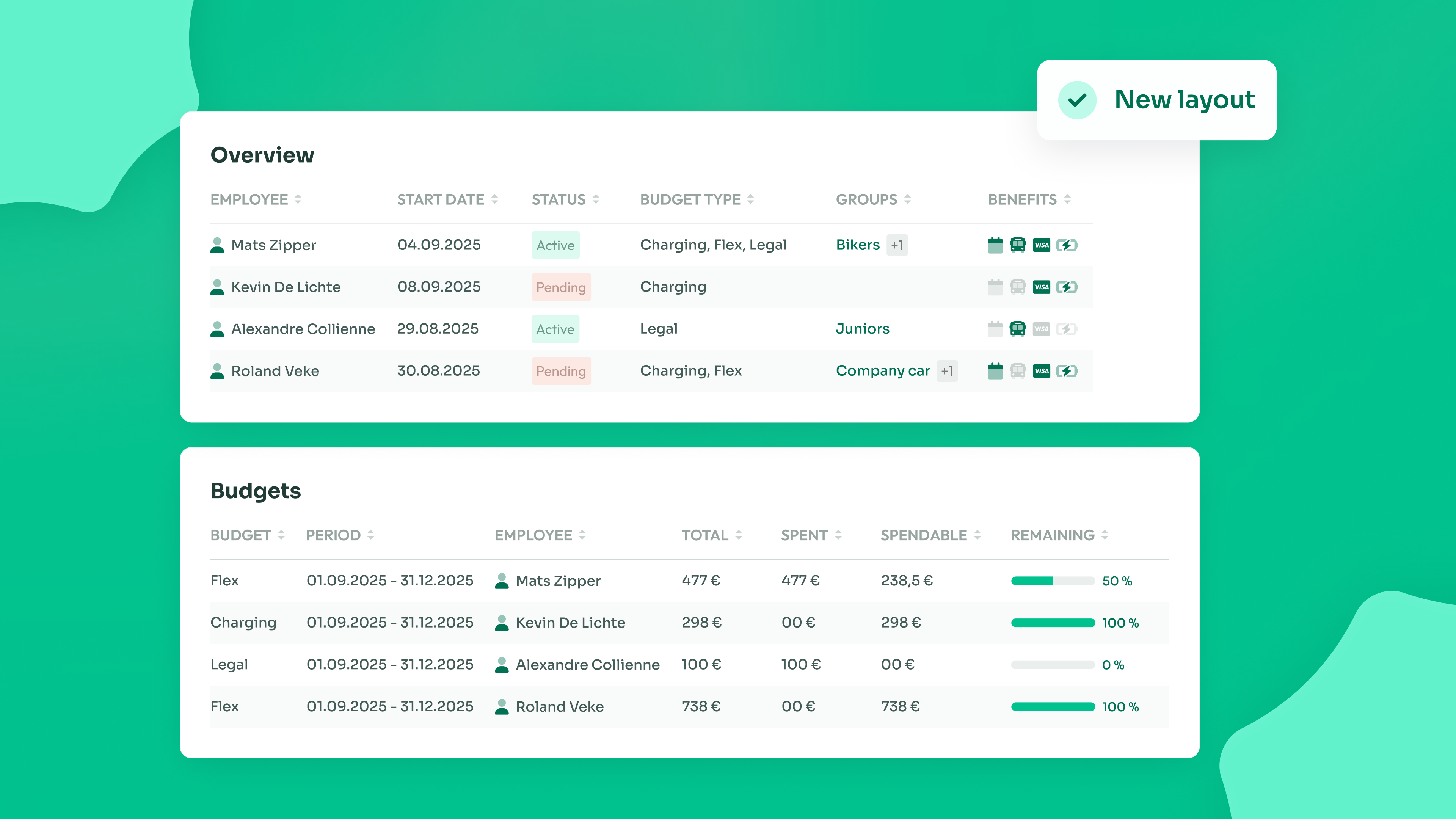
✨ Unveiling our invoice control panel
With our new invoice control panel, you have full control over your invoices, right from the Mbrella platform.
It’s built to simplify your workflow and reduce admin overhead. Here’s what you can expect:
- Full transparency: Access all your Mbrella invoices in one place. Check out payment statuses, view detailed information, and download invoices whenever you need them.
- Edit on the fly: Need to update your billing info? Change your company address, email, or VAT number right from the platform.
- Effortless payments: Easily settle any outstanding invoices with just a few clicks directly through the platform.
👉 Manage your invoices on Settings > Invoices
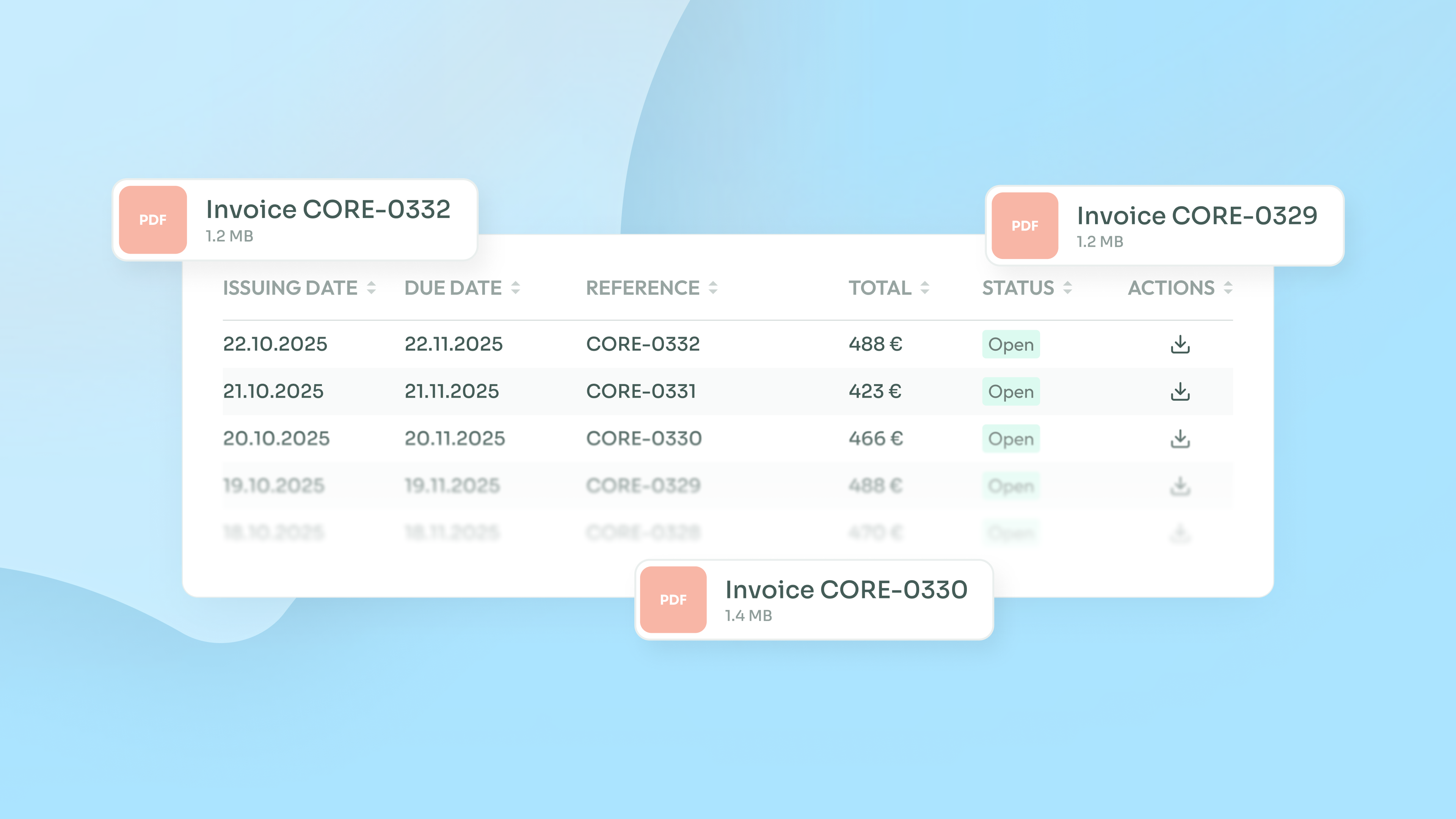
🤳 Snap, upload & submit your mobility expenses instantly - AI scanner now on mobile
We’ve just made expense encoding a whole lot easier with our mobile AI scanner, so you can finally stop typing your expense details. Just snap a photo or send a PDF of your expense, Mbrella’s AI Scanner is doing the rest.
Our AI Scanner will instantly extract the details and pre-fill the expense form. You just need to review and submit. No more manual typing. No more lost receipts.
👉 Enable the AI-scanner in your Settings > Customisation > Expenses & km allowances. They try it on your mobile app via the “+” button. The app is available on the Apple App Store (iOS) or the Google Play Store (Android)

🤳 Snap, upload & submit your mobility expenses instantly - AI scanner now on mobile
We’ve just made expense encoding a whole lot easier with our mobile AI scanner, so you can finally stop typing your expense details. Just snap a photo or send a PDF of your expense, Mbrella’s AI Scanner is doing the rest.
Our AI Scanner will instantly extract the details and pre-fill the expense form. You just need to review and submit. No more manual typing. No more lost receipts.
👉 Enable the AI-scanner in your Settings > Customisation > Expenses & km allowances. They try it on your mobile app via the “+” button. The app is available on the Apple App Store (iOS) or the Google Play Store (Android)
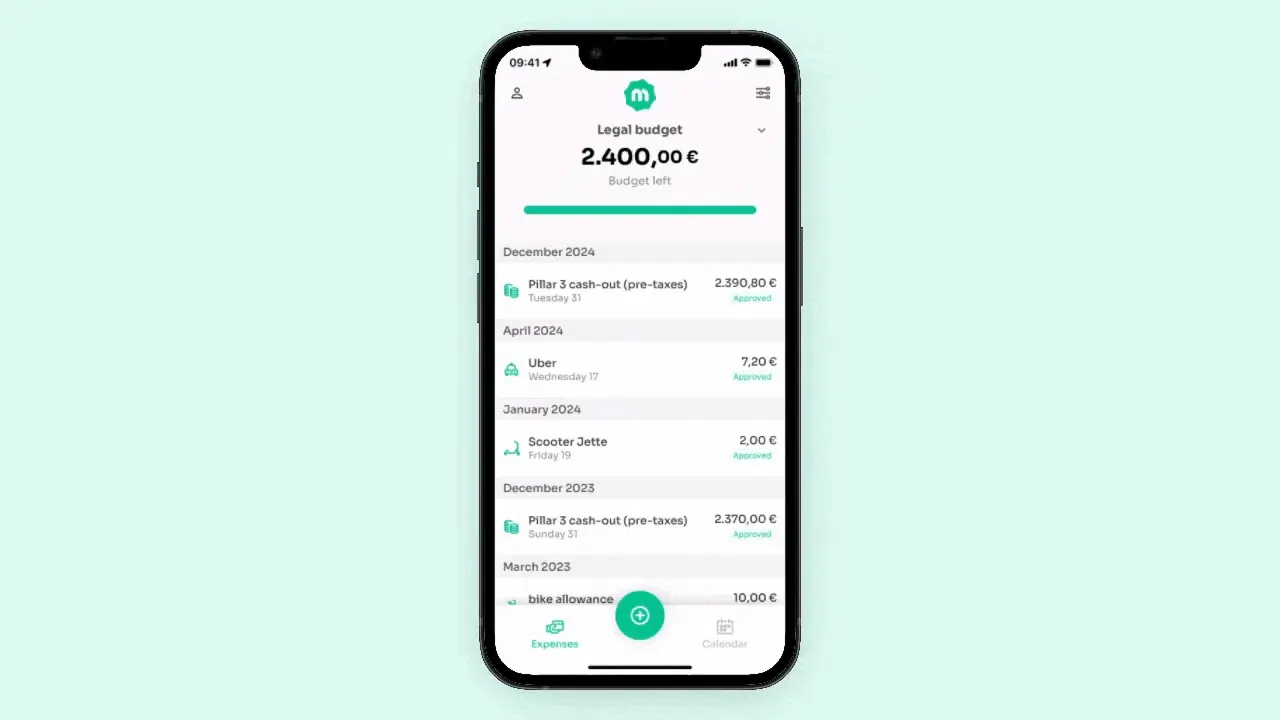
💯 Payroll perfection. Introducing payroll corrections
We get it, life happens, and so do payroll corrections. Ever had to make changes to your payroll after the fact? We know how frustrating that can be.
Picture this: an employee mistakenly logs a bike ride during their vacation. Someone switches addresses and updates their commute distance post-move. Work-from-home days are registered,… but after payroll is closed. All those commuting trips now need to be corrected.
With Mbrella's payroll corrections, your payroll is 100% accurate. Whether you need to completely replace an entry (overwrite) or simply adjust the difference (delta), this tool has you covered. No more wondering if you're paying too much. Rest easy, knowing that only the correct amount is flowing through your payroll.
👉 Enable payroll corrections in your Payroll Settings (only available for social secretaries who cover corrections)

💯 Payroll perfection. Introducing payroll corrections
We get it, life happens, and so do payroll corrections. Ever had to make changes to your payroll after the fact? We know how frustrating that can be.
Picture this: an employee mistakenly logs a bike ride during their vacation. Someone switches addresses and updates their commute distance post-move. Work-from-home days are registered,… but after payroll is closed. All those commuting trips now need to be corrected.
With Mbrella's payroll corrections, your payroll is 100% accurate. Whether you need to completely replace an entry (overwrite) or simply adjust the difference (delta), this tool has you covered. No more wondering if you're paying too much. Rest easy, knowing that only the correct amount is flowing through your payroll.
👉 Enable payroll corrections in your Payroll Settings (only available for social secretaries who cover corrections)
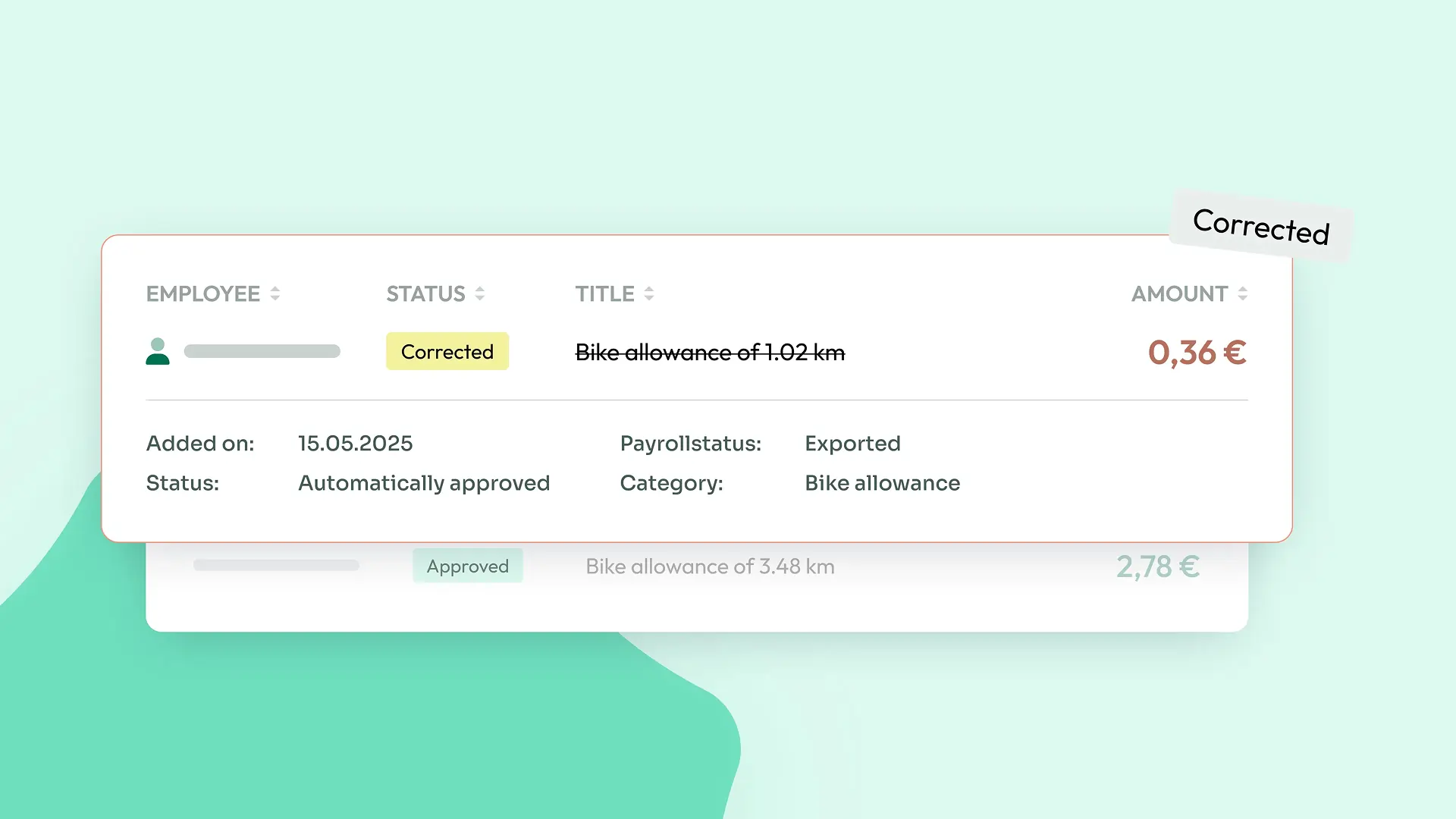
🤖 Scan and Go: introducing our AI-powered expense scanner
Our new AI-powered expense scanner is here to transform how your employees handle receipts. With just a simple upload of a receipt or document, our AI-assistant jumps into action, automatically filling in all the necessary fields. This means your employees no longer have to spend 30-60 seconds to fill in all the expense fields. They can now enjoy instant, accurate expense submissions. All expense fields are captured in a flash - we’re talking expense title, amounts, dates, categories.
👉 Our AI-powered expense scanner is currently in Beta and can be enabled in your Settings > Customisation > Expenses & km allowances
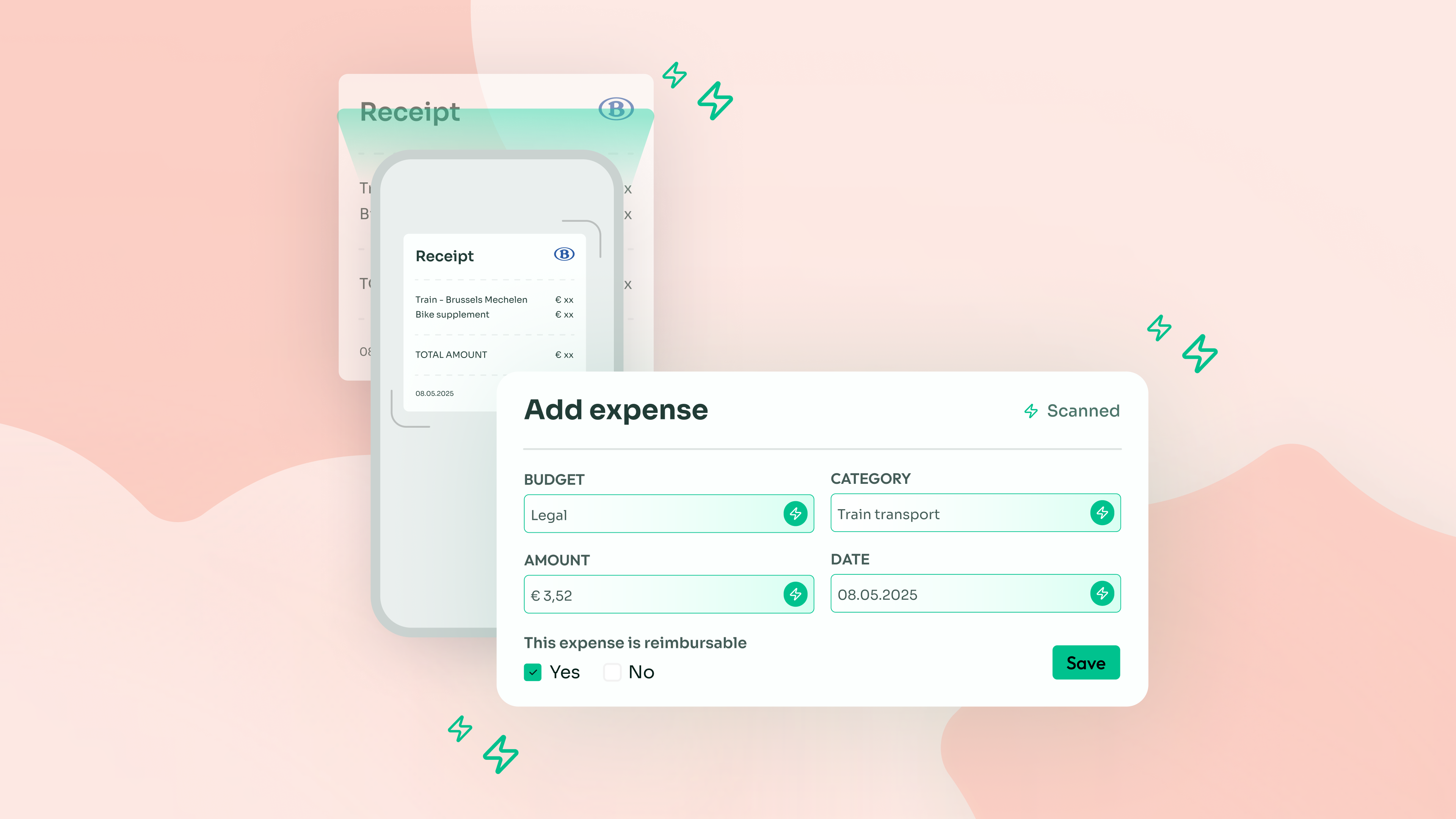
📅 End an employee’s mobility budget without offboarding
Now, you can edit the end date of your employees' mobility budgets without having to offboard them. This update is perfect for those moments when an employee stops their legal mobility budget but continues using other Mbrella services.
After stopping the mobility budget, the total budget amount will get prorated and you can initiate the pillar 3 cashout.
👉 Go to Employees > Budgets > Edit budget to set an end date

